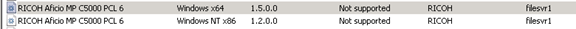Recently I had to do some hands on support I hadn’t done for a while, I had to add printer drivers to a print server. The challenge though (there’s always one) the clients were 64 bit Windows 7 and the server was 32 bit Windows 2003, so only had printer drivers for XP and other 32 bit clients.
“Client” Windows 2008 R2 x64 Standard edition
Start -> Administrative Tools – Print Management

Add the 32 bit print server
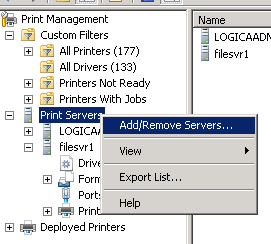


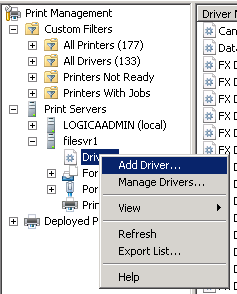
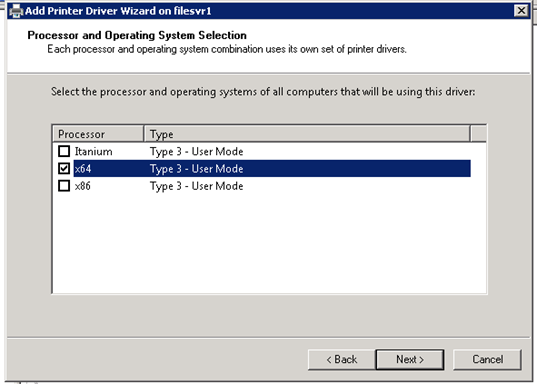
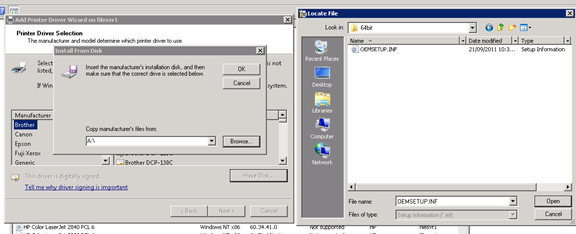
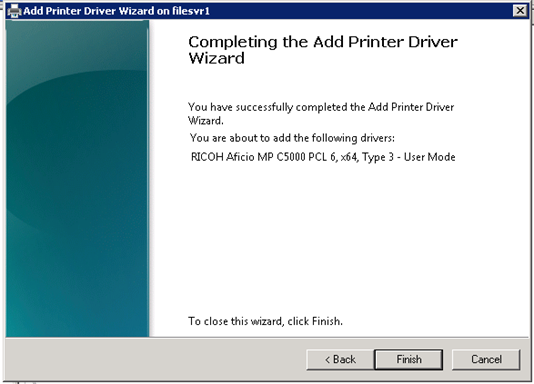
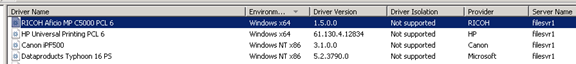
Must ensure the Driver Names are the same