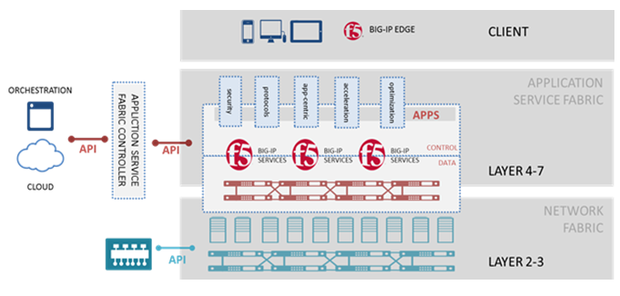So this past week or two I’ve been playing quite heavily with Citrix XenServer and found it has a few little quirks that weren’t fully documented anywhere.
Continue reading XenServer Quirks part 2
Category Archives: Software
RANCID 3.1
Just found a very annoying bug in RANCID 3.1, which also exists in RANCID 3.0 All the documentation for the proper configuration of your router.db file says it must be in the format
hostname:manufactuer:statusHowever when trying to do a rancid-run it fails to process any hosts and marks all the devices as down. After a lot of trolling through the control_rancid script and some Perl gymnastics I discovered it was looking for a ‘;’ as a separator. Once changing the config file to use a semicolon it works flawlessly. Knowing this a quick google did discover that it is listed in some threads e.g from http://www.shrubbery.net/pipermail/rancid-discuss/2012-October/006541.html
router.db,rancid.types.*: change field separator to ‘;’ (semi-colon) to allow for IPv6 addresses in router.db and avoid conflict with :s in device commands and perl module names
However all the official documentation still refers to using a colon http://www.shrubbery.net/rancid/man/router.db.5.html So be warned if using RANCID version 3.0 or above you will need to update your router.db files accordingly.
Unable to assign D: on Windows Server
I recently had a minor issue trying to assign a drive letter to a newly attached drive. Technically is was a Virtual Disk under XenServer but that’s mostly irrelevant.
The symptoms were that under “Disk Management” I could see the new drive, create a partition and correctly format it as NTFS. However when I tried to assign it a drive letter I could see all the letters of the Alphabet except C, Z and the letter I wanted D. The C and Z missing were expected as there was a System disk and a DVD drive assigned to the VM. A check of Device Manager confirmed that there was no additional disks or CD/DVD dives assigned to the server.
I dropped to dos and ran ‘net use‘ to check if there were somehow so network drives mapped that I didn’t know about (there wasn’t) and I also ran ‘subst‘ to make sure there was no drive substitution going on, subst indicated that there was no drive substitutions so I was stumped.
I dug into the registry and check HKLM\System\MountedDevices and saw like everywhere else only C and Z in use under DosDevices. I thought I’ll try and map a network drive and see what that yields, oddly enough D: did show as an available letter but when I tried to map to D: though it failed, and it could map correctly to another letter so permissions were fine.
About this time I remembered one of the other guys was talking about needing to create a subst drive for something he was testing, so I checked with him and sure enough he’d created a substituted drive the day before. Knowing this the fix was then simple. We logged onto his account and sure enough there was a subst drive, we removed it and bingo we could now assign the New disk the drive letter D:.
What was interesting though is even as an administrator I couldn’t see this drive letter in use on another account, NET USE equivalent apparently also thought it wasn’t in use, but was kind of still in use, and most tellingly even under the HKLM (Local machine not HKCU) it didn’t show in MappedDrives.
I can also find no reference of this behaviour anywhere on Microsoft’s site or anywhere else on the web. It’s possible it’s a bug or was some other weird/unexpected behaviour but I don’t really feel like opening a Microsoft case to confirm it I just wanted my disk appearing in Windows
Peculiarity rewriting HTTPS in IIS8
Playing with rewrite rules in IIS8 and trying to get it to redirect http request to https, I found that if you have the “require SSL” tickbox selected it will not process your https rewrite rules.
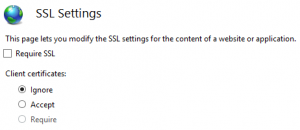
For reference here’s the rule which worked perfectly once I disabled the require SSL setting.
Or in an easier to copy format here’s the web.config file
Note: It probably exhibits the same behaviour in IIS7 and earlier, I just never bothered to test those, I was only using IIS8.
Here’s the link to IIS rewrite as well for those interested
F5 Buys Linerate Systems
Recently F5 announced their purchase of Linerate Systems link. So why is this news? Well it’s the latest in a series of purchases by all the major players. VMWare bought Nicira link, Cisco didn’t acquire anyone (yet) but they’re making a lot of SDN noise and Citrix Xen is already built on open vSwitch.
Even the non networking focused vendors are moving; HP has been into SDN almost since it’s inception almost 6 years ago but have gotten more serious recently. IBM are doing it and even Microsoft are dipping their toes into the water although I’m not entirely sure they get it, they seem to just be calling their virtual switching in HyperV SDN which strictly speaking I guess it is.
I’ve already posted about how much I love the concept of SDN and it’s good to see it’s finally starting to get some major traction. Now I wonder how soon before it starts to make its way seriously into the DataCentre.